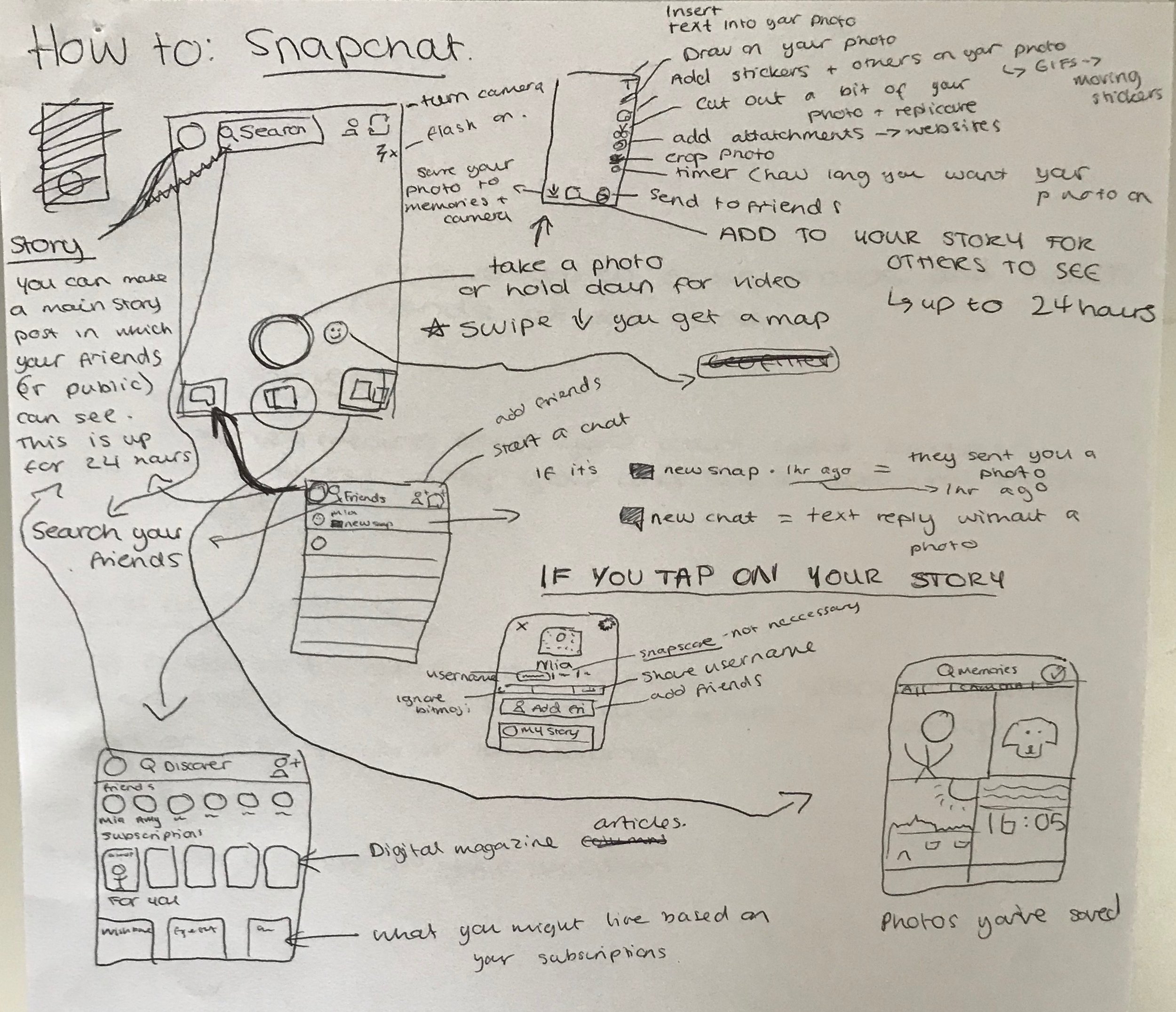Despite working in marketing, I am no Snapchat expert. In fact, I’ve downloaded the app three times and got little further. So with two Snapchat savvy work experience girls in the office this week, Timma and I have been learning how to Snapchat. Most importantly, we’ve flipped our thinking on how and why Snapchat could feature in your communications strategy.
What is Snapchat
Snapchat describes itself as a camera and “the fastest way to share a moment.” Quite simply: you snap and send it to a chat.
Unsurprising then that Snapchat has the youngest demographic with around three quarters of users under 25. Its concept of delivering content through Stories was successful enough to push Instagram to introduce a similar feature in 2017, which saw Facebook follow suit a year later.
It hit the headlines when influencer Kylie Jenner announced she was dropping the platform and allegedly user numbers fell off a cliff. Less noisily, she has since rejoined the platform and no 15 year old I’ve spoken to this week cares either way if she’s there.
Perhaps best known for its fabulously funny collection of filters that can be applied to photos and videos, Snapchat also presents users with a regularly changing suite of games to play in-platform with friends. Essentially they’ve done clever things to capture the imaginations and the easily distracted eyes of a young audience with time on their hands, if not buckets of cash to spend.
It’s a fantastic opportunity for brands to early-nurture future customers and loyal fans.
Snapchat for brands
It’s simpler to use it and do it than it is to explain it, but brands are there and they’re doing well by all accounts.
Users ‘subscribe’ to brands so that brand stories appear beneath a user’s friends’ stories on the main feed. Beneath those are a series of ‘For you’ suggestions encouraging you to watch and subscribe beyond your current choices.
Geo-targeting is possibly the biggest opportunity for brands on Snapchat. If a user has location services enabled, they’ll quite likely see your geo-located content when they open the app in one of your locations.
Naturally this lends itself to retail, fashion, beauty, food and beverage, and publishing brands. This collective mix of high street consumables have the opportunity to lure a Snapchat audience into stores there and then. Could Snapchat save the high street…?!
The Snap Map feature sees users adding geo-located photo and video content to show what’s going on here and now in a given location.
Name a publisher or publication with a readership under 40 and you’ll likely find them on Snapchat. Beyond brands and friends, there’s a news consumption opportunity here too and for brands securing earned media or traditional PR, it’s another potential outlet for distribution of the content they’re featured in.
How to Snapchat
You really need to download the app and sign-up, find some friends or colleagues to hangout with and test away. If you’re over 25 you won’t be alone - Phillip Schofield has a rather hilarious feed you might want to subscribe to, to get a feel for the tone of voice of the platform!
Stories
The story section allows you to share photos and videos with all of your friends at one time. You can make a main story that your friends or the public can see - you choose. These photos/videos are up for 24 hours unless you delete them before this time is up.
Custom Stories
Similar to creating Close Friends on Instagram, only the people you allow to see these have access to them.
Subscriptions
These are stories created by brands. You can subscribe to the “digital magazine articles” such as Cosmopolitan and Buzzfeed.
For You
The stories suggested to you by Snapchat that you are able to watch and/or subscribe. If you’re in a major town or city, you’ll find these are often targeted to your location.
Filters and lenses
Using a lens means that you can add special effects (e.g the commonly used dog face filter) to you or your pets in your photo/video. Filters and lenses change based on seasons, calendar days or locations.
Geofilters
These filters are unique to your location.
Once you take a photo/video, you can…
· Insert text
· Add stickers or GIFs (moving stickers)
· Cut out part of your photo to make a sticker
· Add links to a website
· Crop/change the angle
· Change the timer indicating how long somebody can view your photo for after they have opened it
· Then, your photo is ready to send to your friends
Why teenagers and young adults love Snapchat
Because it’s private. I took a very clear message from the girls that Snapchat can be as open or as private as you like. You approve people to follow you. You decide who to send content to. Yes, there’s argument to say that about any channel if you sort your privacy settings out. But, they’re using it to communicate (through photos, videos and audio) with a select group of friends, not the general public, all of the time.
Earlier this week Facebook’s CEO, Mark Zuckerberg, announced that ‘the future is private’. Suitably mixed responses followed, but his message piqued my interest because of the conversation in the office this week.
Today’s Snapchat users are opting for closed-group communication within their own communities. Brand content co-exists but very much separately in the way the two types of content are presented. This is markedly different to how the Facebook newsfeed works. Perhaps it’s unsurprising to note that neither of them uses that platform actively - one doesn’t even have an account.
Brands have a challenge ahead of them to establish how to reach increasingly private communities on social media platforms. Equally the platforms have to find a balance between keeping users happy and monetisation.
Watch this space and for now happy filtering!